Turn on Group Ordering
Set your requirements
Choose from a variety of restaurants
Edit your menu options
Share signup link with your team
Let your colleagues choose their own meals by switching on our Group Ordering feature.
In the 'Your Order' section on the right-hand side of the search page, turn the toggle on to start your order.
.png)
Set your order details in the basket section:
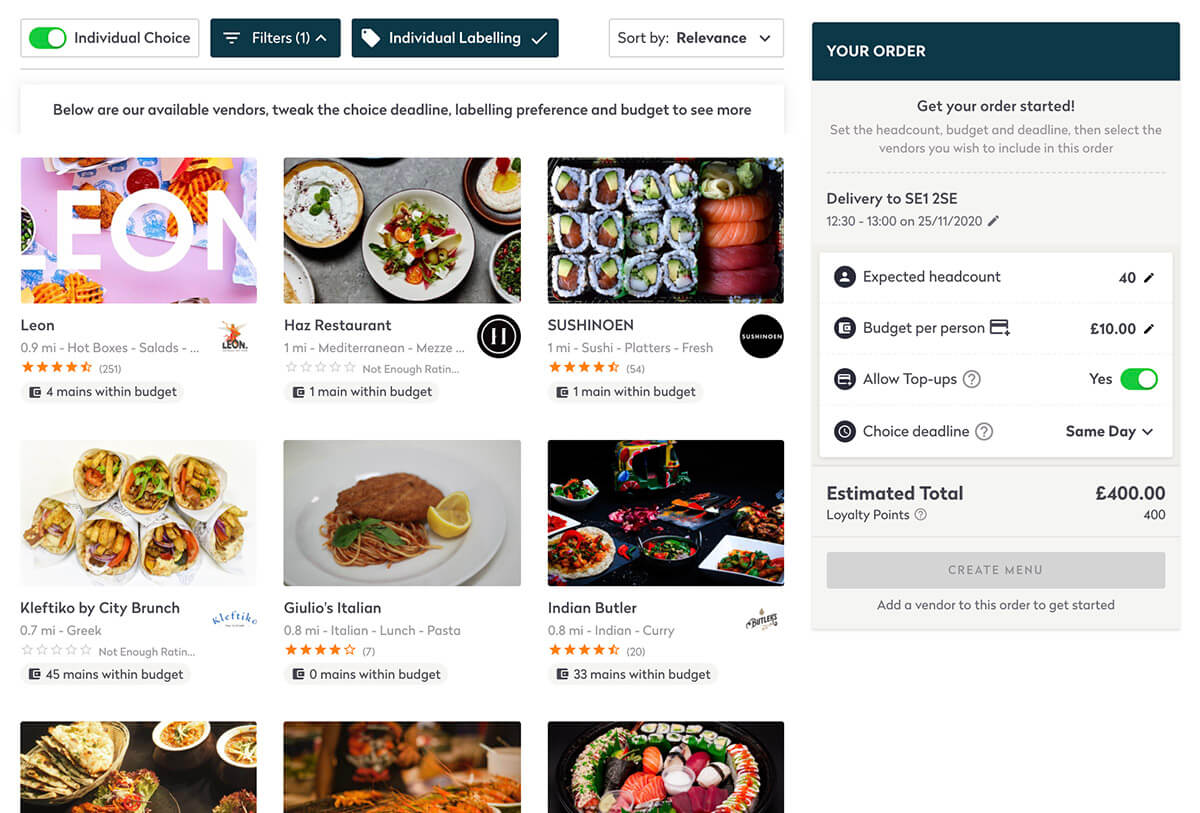
Use the filters to narrow your search to your preferred cuisines and dietary requirements.
Remember to turn on 'Individual Labelling' if you want each meal to come with your colleagues’ names on.
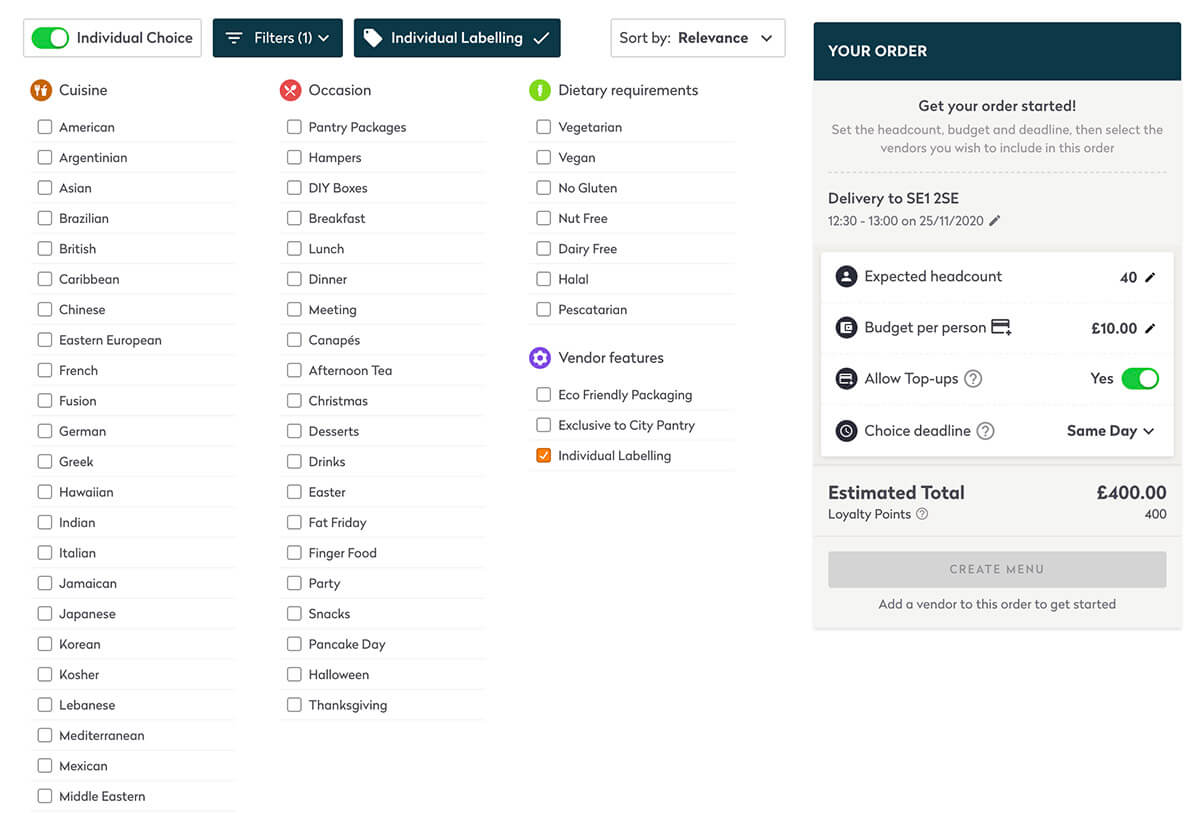
Use the checkboxes to select which items will appear in your menu. Once you’re happy simply click “add vendor to menu” to add it as an option for your colleagues to choose from. Then click “create menu” to check out.
You can add multiple vendors if you want to provide more options to your colleagues by clicking on “add another vendor” in your cart.
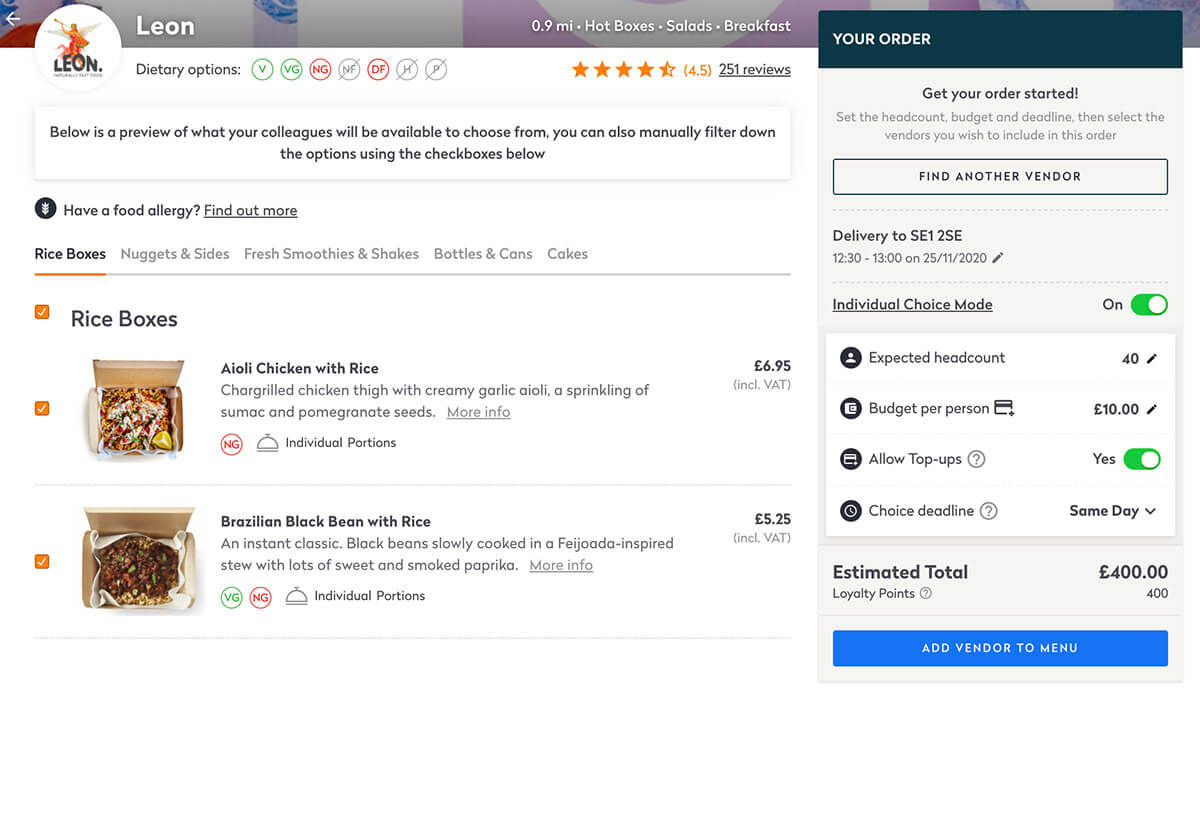
Add colleagues to your order by clicking the ‘invite new colleagues’ button on the order summary page. Share this link with your team so they can access their upcoming meals and start ordering.
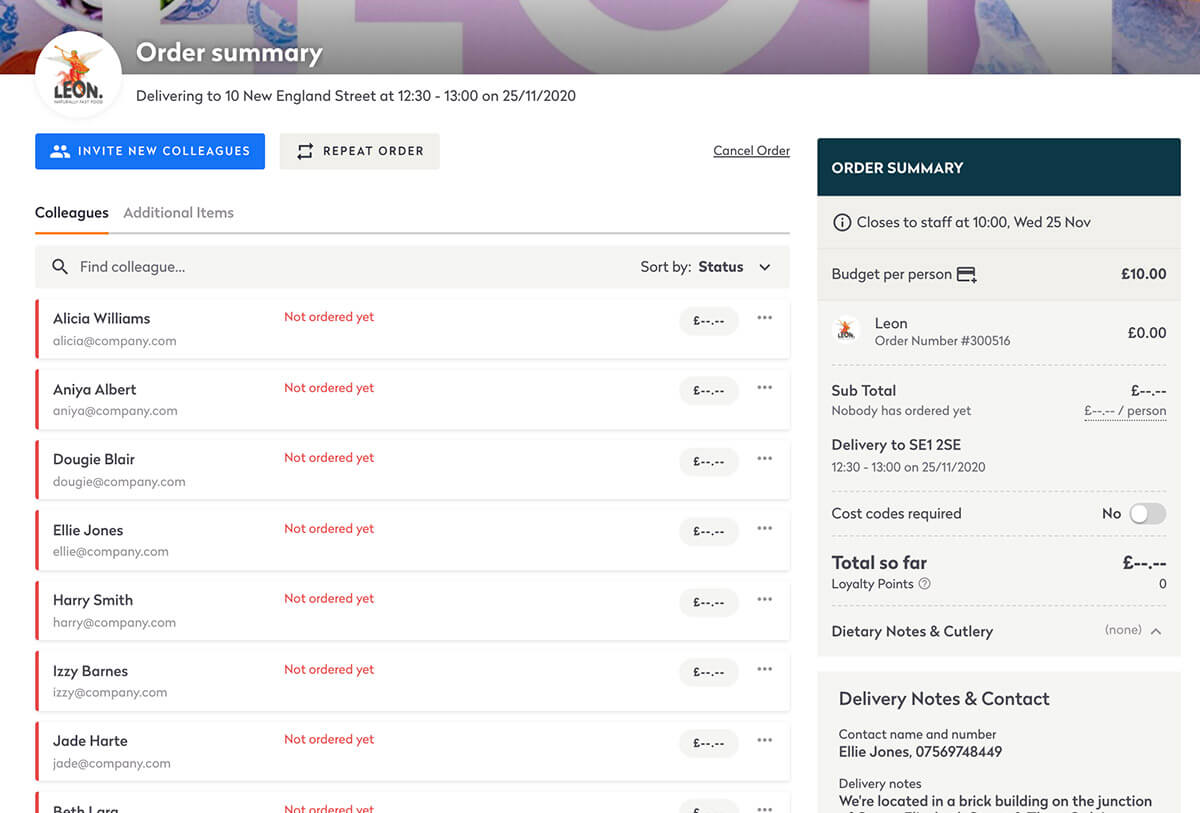
Choose your restaurant
Choose your meal
Confirm your order
You will receive an email from your office admin containing a link for you to sign up.
Once you have successfully registered, you can easily log in by clicking on the top right corner of the Just Eat for Business website.
After logging in, you will be greeted with a selection of restaurants to choose from.
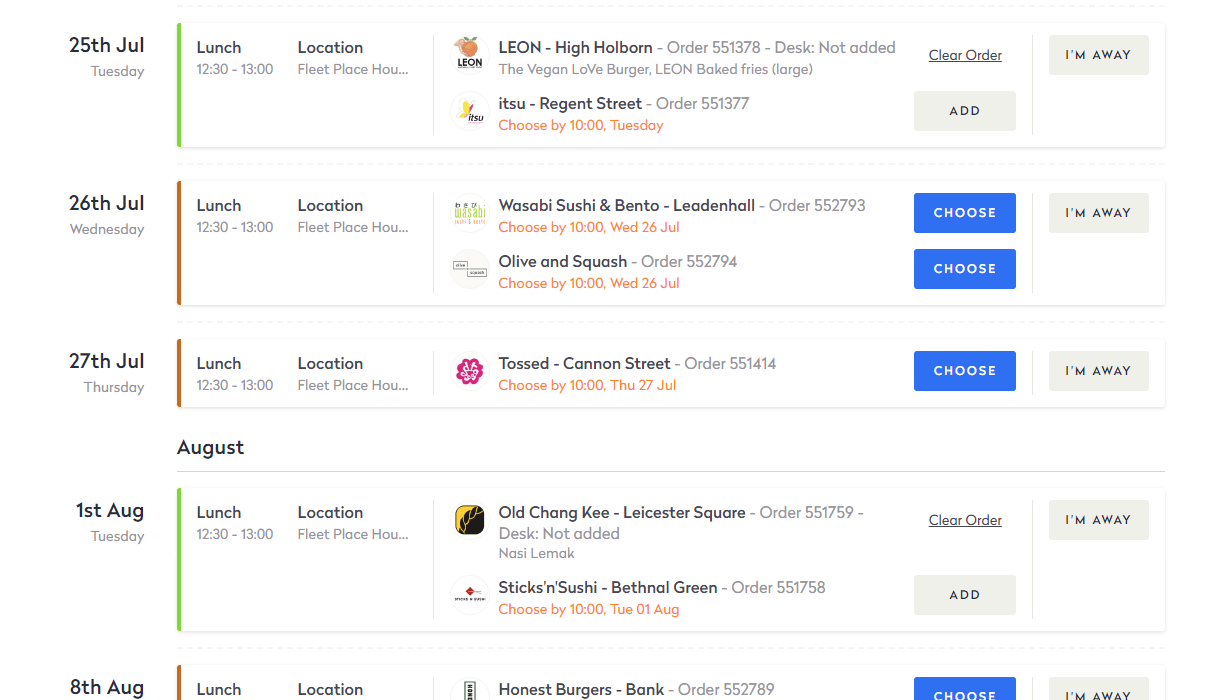
Once you've selected your restaurant, go ahead and choose your meal. On the right-hand side of the screen, you'll find your assigned allowance. As you add items to your order, the allowance will be deducted accordingly.
If you need to exceed your allowance, don't worry at all. Simply add your card details and you can easily 'top-up' your allowance to cover the difference.
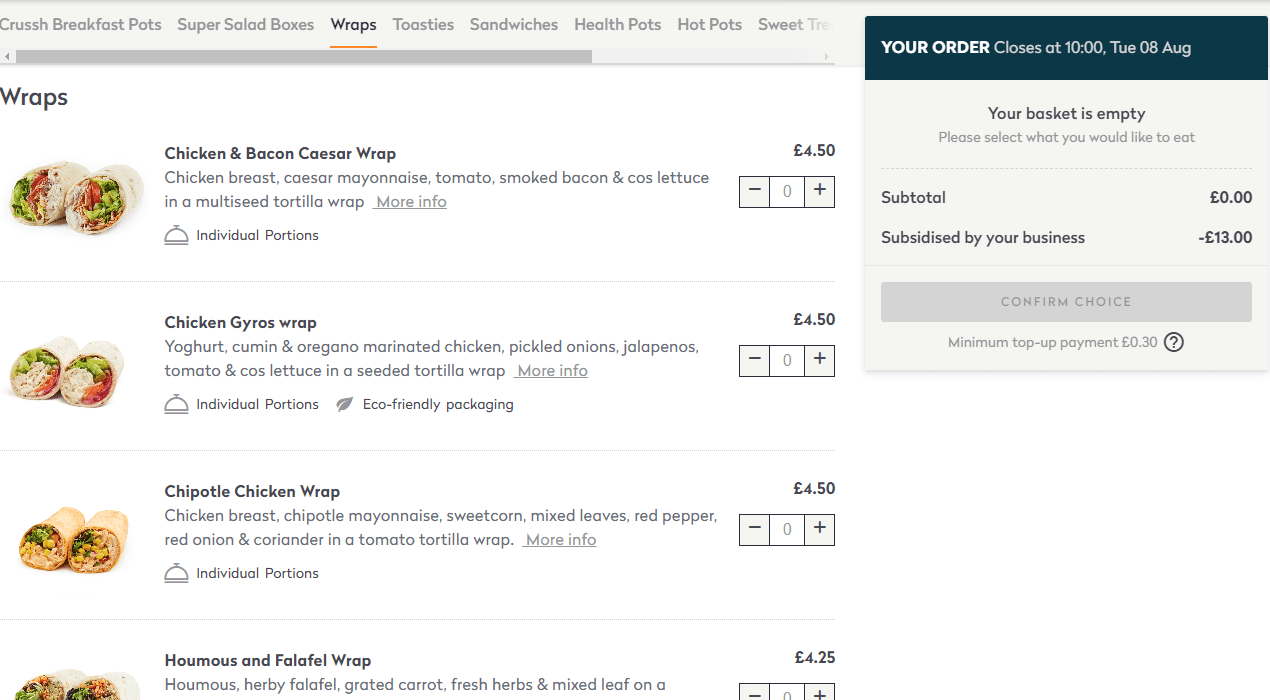
Simply click 'Confirm Order' and voila! You're all set.
No worries if you can't make it to the office or if you suddenly have a craving for something else. Just head over to your meals page before the deadline, click 'Clear Order', and pick a new meal.
.png)
Want to add an extra side-dish or cold drink? Your colleagues can pay for extra items themselves with Top-ups!
All group orders include our Top-ups feature, which allows individuals to pay for additional items on top of your pre-set budget using their own card.
Simply set your budget per person, and let them spend as much or as little as they want.
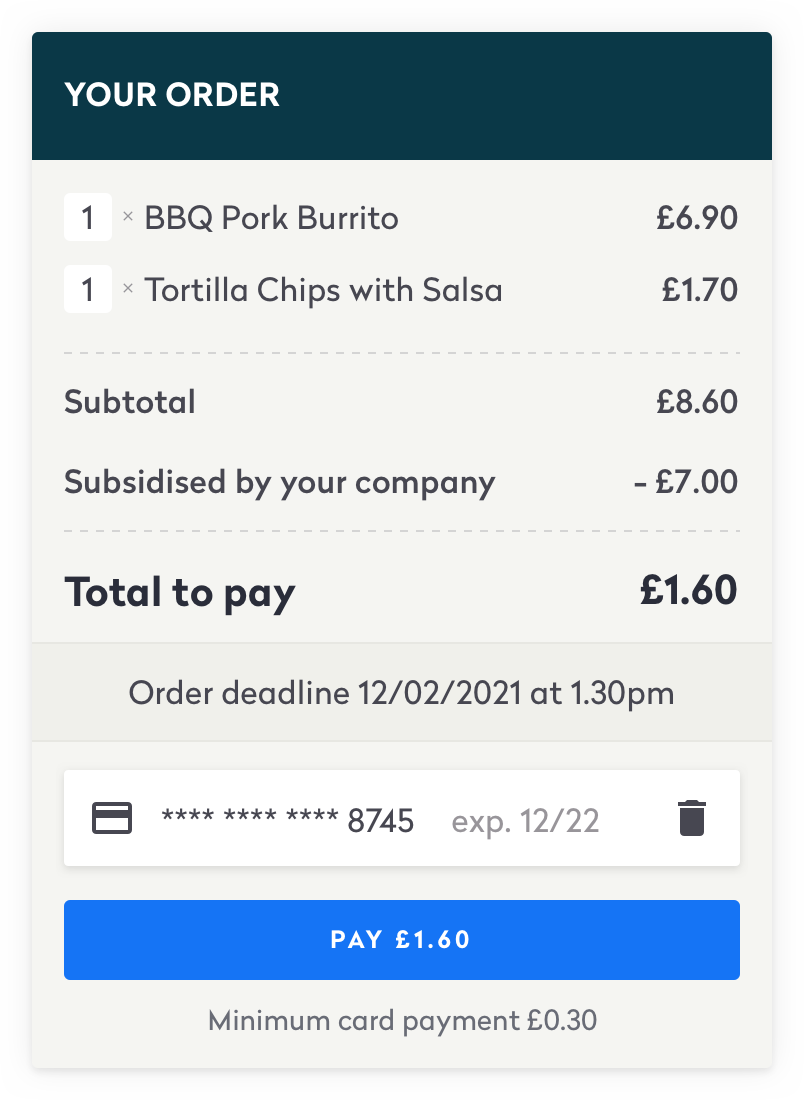
Set in advance with tools to control your spend
Stress-free group orders
Easily add extras onto individual meals
Customise your dishes
Coming soon! Feed your teams any time of day.
Track your order when it’s out for delivery
Each meal packed individually, delivered together
Direct from the kitchen to you
Simply submit your details and we will be in touch to discuss individual ordering for your business.